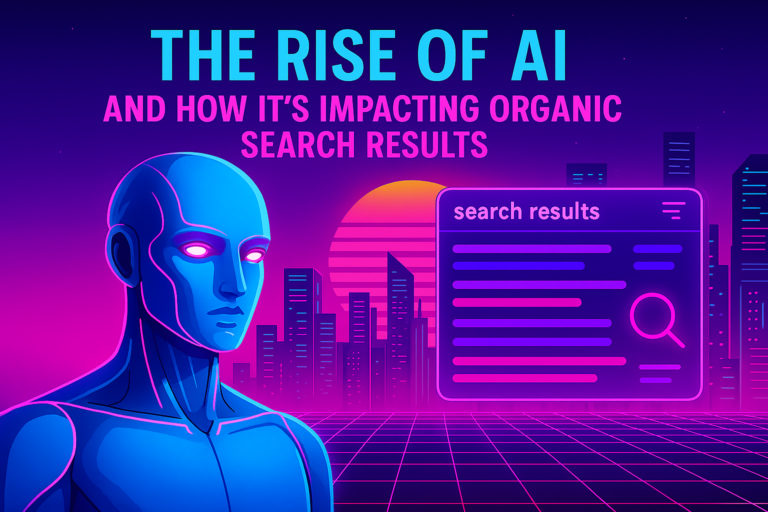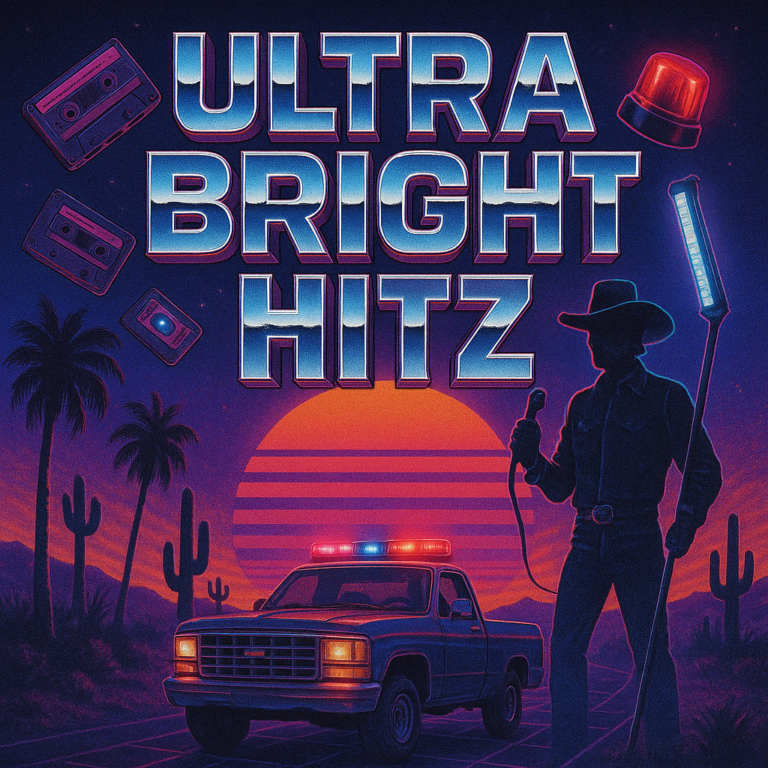Are you looking to fill a vacant position in your company but not sure how to do it? Have you tried posting recruitment ads on the usual recruitment platforms, social media, or Google but not seeing the results you were hoping for? In this article, I will share some tips on how to run recruitment ads on Facebook effectively. If you follow these tips, you should start seeing qualified leads come in every day at a very cheap cost.
Also, note that you don’t need to spend a lot to make this work properly. Spending from $200 to $500 can get over 50 qualified leads. However, you need to pay close attention to each step and make sure you implement every step correctly if you want to succeed with Facebook Ads.
Before getting into more detail, you need to know that combining organic and paid strategies is always the most effective approach to online recruitment. So I will always recommend posting these job openings organically on social media and online job boards and running paid recruitment ads.
Why Should You Run Recruitment Ads on Facebook?
Expand Your Reach
You will want to recruit qualified people, so the more applicants you get, the better because you will have more options to choose from (well duh!).
Get Quality Candidates
Facebook Ads’ targeting options allow you to show your recruitment ads to the exact persona you are looking to hire. If you get your targeting right, you will get plenty of qualified leads – we’ll talk about this in more detail later.
Choose Effective Placements
When running a Facebook Ads campaign, you can choose ad placements (where you want your ads to appear). You’ll have the option to show your ads on Instagram and Messenger, not just Facebook, which will increase your campaign’s reach and exposure by a lot.
Now that you know why Facebook Ads are an excellent avenue for recruiting people let’s get to how to make it work for your business!
What You Need to Start Running a Successful Recruitment Ad Campaign
Facebook Ad Account
You will need to create a correctly set up Facebook Ad account with a pixel installed that can track the performance of your ads. You will need to keep track of your key metrics to know what ads and audiences are performing the best and to be able to optimize for the lowest cost per lead.
A Strong Landing Page
Next, write a landing page you can send traffic to that clearly displays all of the job openings with information about these positions (descriptions, benefits, perks). If this step is not done correctly, all of your effort to set up the campaign and assemble assets will be in vain.
Information About the Position
Make sure you have clear information about the position to portray in the ad copy. What you cannot do is just say “hey, apply for this position now,” without even mentioning any details about the job. You should also make sure your copy qualifies people. Every step of your funnel should include pre-qualifiers – you don’t want everyone to click on your ad and apply to these positions, or else you’ll be wasting money.
Once you have these three things in place, you can create your recruitment ad campaign.
How to Create a Successful Recruitment Ad Campaign
First, you will need to click on “create campaign”, choose “Conversions” as the campaign objective, and name your campaign.
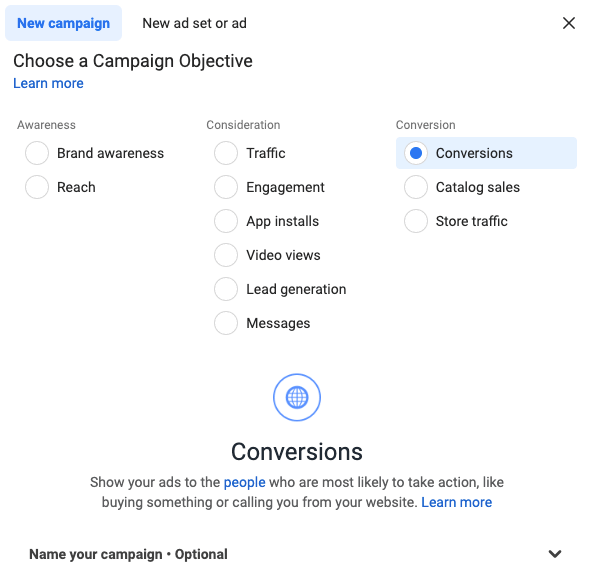
I have personally tried running awareness, traffic, engagement, and messages campaigns but none of these campaign goals brought us as many qualified applicants as the “conversions” goal. Although you can try messages and engagement as goals and still get good results, I would recommend to choose “conversions” as your campaign goal.
Want more information about engagement on your ads? Check out our article here.
This way you’ll avoid a flood of messages with questions that will waste your time.
In case the “choose a campaign setup” window pops up, make sure you choose “Manual conversions campaign” to be able to create your campaign the way you want.
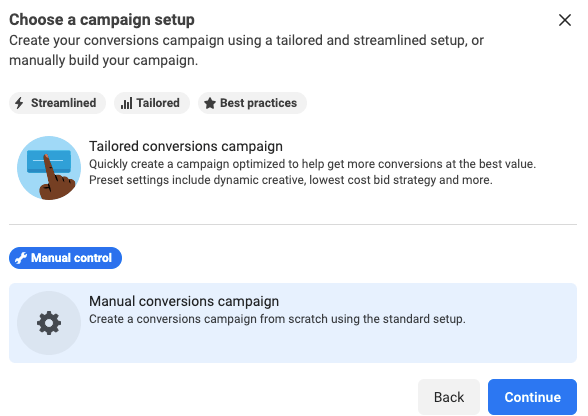
Since this type of campaign is in a special category, you will have to declare it as a “Employment” campaign so that Facebook doesn’t reject your ads and there are no issues with their discrimination policy (see screenshot below).
The main downside to declaring your campaign as a special category is that your targeting options will be restricted, leaving your campaign hamstrung because you might not be able to target exactly who you are looking to target.
You still have a chance to get your ads approved without declaring the special ad category box if you try one of these options below:
- Don’t declare your campaign as a “Employment” campaign at all and try running these recruitment ads. Sometimes Facebook will reject one of the ads but some will run.
- Declare your campaign as an “Employment” campaign right after you have created and published your ad sets. Then, try running ads in this campaign.
If none of these work, and your ads get rejected, you can check the “Employment” box and will still have some targeting options to choose from. I have tried running campaigns with this box checked and it also worked really well – you just won’t be able to choose some specific interests and demographics.
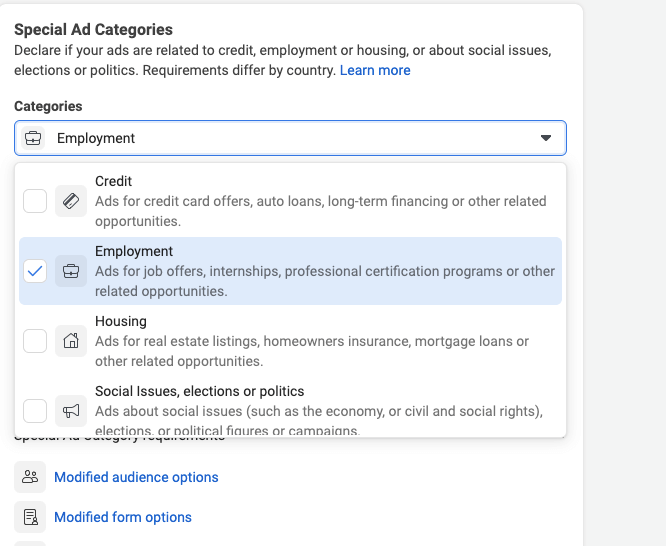
Once you have chosen your budget, click on “next” to create your audience.
This step is really important and will determine whether your campaign is successful or not.
Therefore, you need to make sure you know exactly who you are looking to hire. This will help you choose the right audience, thus minimizing cost per lead.
So before getting into some tips on how to target the right audience, you need to make sure you select the conversion event location (which most likely will be your website) and conversion event (which should be “Lead” or whatever you have set up your conversion action name to be).
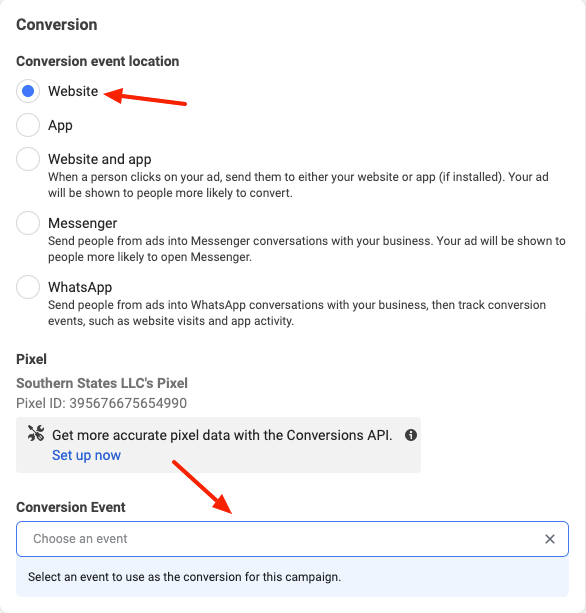
Now you reach the “Audience” section, click on edit to be able to choose your targeting options.
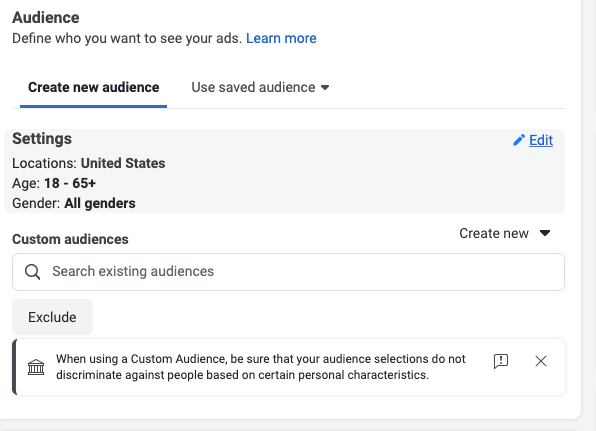
Then you should be able to select the location, which should be a radius around the workplace you’re hiring for. If it’s a remote job, then you can choose all US and even foreign countries.
Then select age and gender. If you didn’t select “Employment” as a category you should be able to choose age and gender to make your audience narrower and more effective.
If you did, it’s still fine because the next section “detailed targeting” is the one you have to focus on for your targeting strategy to be effective. In this section you will want to choose an interest that is related to the job position you are hiring for. For instance, if you would like to hire a salesperson, you could choose different broad interests like “Sales”, “Sales management”, “Marketing”, and then choose more specific interests by asking yourself the following questions:
- What other interests are directly and/or indirectly related to this position?
- What websites does my target candidate frequently visit?
- What magazines/blogs/newspapers does my target candidate read?
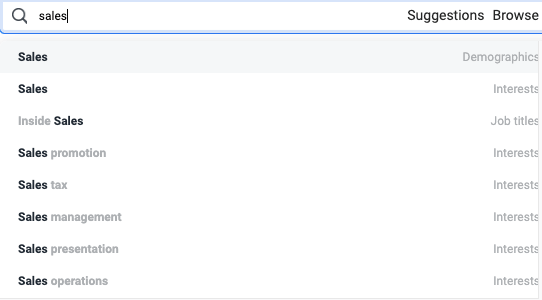
Finally, there will be an option to narrow down your audience by clicking “narrow further”, which you will use to choose the desired education level for this position you are hiring for. You can choose to target only high school graduates or even hire people with a master’s degree. There is also an option to target people who are married with children, newly engaged, single, etc. These targeting options I just mentioned are good ways to further narrow down your audience so you can get the best out of your budget.
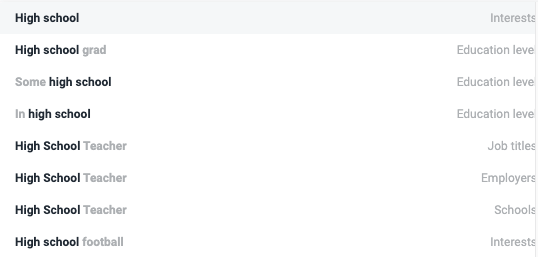
Another important section at the ad set level is “Placements”. You’re able to choose manual placements and pick exactly where you want your ads to be shown. You can choose from Facebook placements, Instagram, Messenger, and Facebook Audience network.
Now that you know the basics of targeting your ideal job candidate, let’s get into some more technical stuff that you can do to maximize your efforts.
Tip 1: Start with interest targeting and then when you have one month of recruitment data you can do a lookalike of people who viewed your recruitment landing page.
- The first ad set you should create should be interest focused, which means you should choose interests that match your ideal candidate.
- Once you have collected enough data, and over 1000 people that come from your recruitment ads have visited your careers/recruitment page, you can create a custom audience called “lookalike”. This consists of an audience similar to a list of people that choose. So you could create a lookalike audience of people who landed on your recruitment landing page from your ads by choosing a retention period that matches your recruitment ads campaign’s duration.
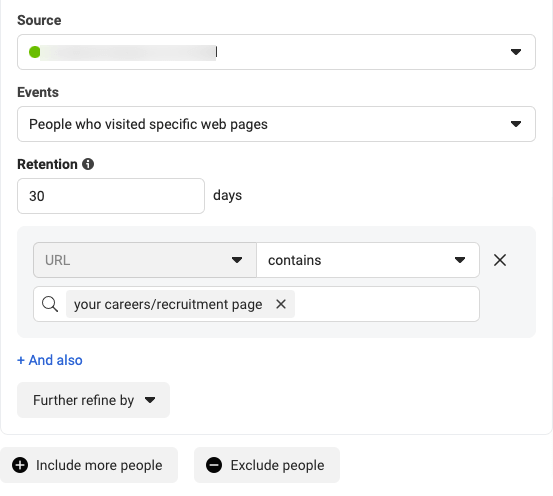
Tip 2: Test custom audience targeting against interest targeting. You could make a lookalike of a list of contacts that already work in those positions you are hiring for. If you don’t have lists like these or simply are not allowed to use them, you could always scrape a list of people that match many of the characteristics of your ideal job candidate and make a lookalike of it.
Tip 3: Make sure to pay attention to every section of the audience you’re creating. If you’re looking to hire entry-level candidates, then target a young audience and don’t choose a broad range because you will be wasting your money. Also, make sure you target the right location. For instance, if the job place is in Hampton, GA, then target a 30-mile radius around Hampton. Most people will not want to drive further than 30 miles to get to work so take that into account when choosing a location.
Now that you have your campaign and ad sets in place, let’s get to creating a successful recruitment ad:
- Any successful Facebook ad requires eye catching, good quality , and organic-looking imagery/videos.
- Spend some time thinking about how you can portray your company in a way that looks cool to future employees.
- Showcase your company’s culture with carousels or videos. Take pictures at work and show people what their job would look like. This is a great way to pre-qualify people and also even attract people that were not directly in your target market.
- Get your facts right. Outline all of the best benefits and perks of the job position you’re hiring for and highlight these in your ad copy. This step is very important and will have an impact on your cost per lead. Pre-qualify people by telling them exactly what they will be doing. This step should also be implemented when creating the landing page for this ad.
- Have a clear call to action that prompts people to click on our ad to get to the next step in your funnel.
- Link to your recruitment page.
Boom! You just created a 10/10 Facebook recruitment campaign.
Now, let’s make sure you can optimize it well so your average cost per lead doesn’t go up.
Key Metrics for Your Recruiting Ads
Cost Per Lead
This is the single most important metric to look at because it will tell you if you’re doing a good job with your targeting, and ad creative.
CTR
Clickthrough rate is the percentage of times a person saw your ad and performed a click. This is extremely important because it will tell you if your audience is engaging well with your ad copy and visuals. The higher the CTR the better. Usually a CTR above 3% is good for this type of campaign.
Link Clicks
These are the clicks that direct people to your landing page. As you may already know, it’s crucial to keep track of how many people landed on your page so you know if your ads are relevant.
Frequency
This might seem like an unimportant metric but it really is important if your target audience size is small because there’s a chance you will be showing your ads to people in that audience more than once. When frequency is above 2 then it is wise to create a new audience. However, if this old audience still has a good cost per lead, you should run it until it starts going up.
Always stay on the lookout for minor increases/decreases in cost or click through rates (CTR’s). Even if it’s a slight change, this could mean one of your top metrics is about to take a turn for the worse.
Facebook Ads Is A Powerful Tool For Recruiting People
When companies think about using social media to hire new talent and fill vacant jobs, the first platforms that come into mind are LinkedIn, Indeed, Glassdoor, but never Facebook.
Recruiting for future positions begins with finding lots of candidates who fit your company’s needs well enough. If you carefully follow and apply the steps and tips in this article, Facebook Ads will be able to get you over 50 qualified leads in two weeks for about $250.
Note that I said “qualified” leads, because if you get your targeting right and correctly pre-qualify your candidates with your ad copy and landing page, you will mostly see form submissions from people who are qualified for the job. So you will end up with a lot of great candidates to choose from and in record time! While other ways of recruiting people can take longer than three months, with Facebook Ads you’ll have a good pool of candidates in two weeks – I encourage you to think outside of the usual recruitment platforms!
Need help writing your landing page copy and creating effective ads? Contact us using the form below!