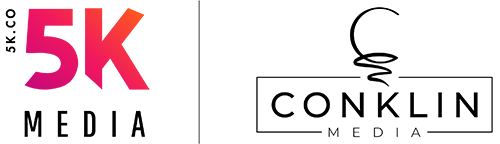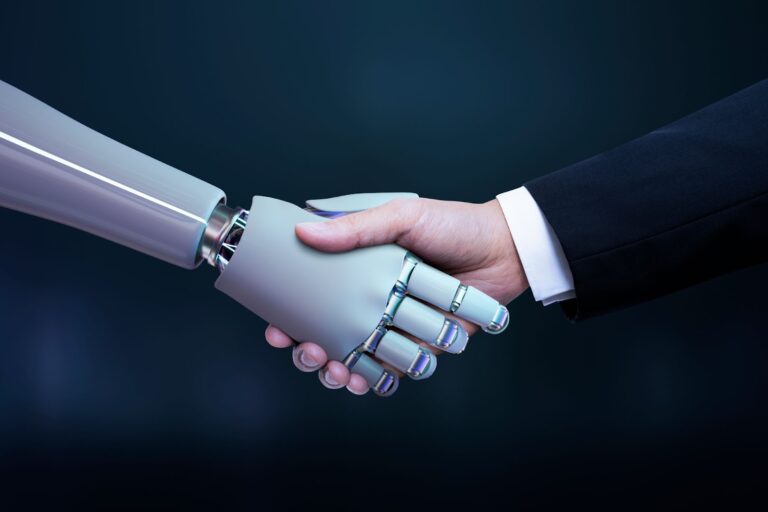Note: Following is an edited transcript of this video, featuring Josh Eberly, 5K | Formerly Conklin Media’s chief operating officer and SEO wizard.
I want to talk about a topic that’s very important and one that I see many people make a lot of mistakes on, and that’s URL structure.
I see people make mistakes on URL structure when they’re throwing their website up or getting their blog out there and are not thinking about the three-month, the six-month, the nine-month, the 12-month down-the-road effect of how they’re structuring their URLs. This is not just from an SEO perspective but from a navigational perspective, from an end-user perspective and from an organizational standpoint.
How to Create an SEO-Friendly URL
So what we’re going to talk about is how to create an SEO-friendly URL slug, and also how do you structure your URLs on your website. So I’m actually going to highlight a few websites here and talk about why they are the way they are.
So one of the first websites I’m going to highlight here is going to be Marygrove.com, a partner of 5K | Formerly Conklin Media’s. Marygrove has done a good job here on splitting out and being intentional with their URLs in a specific way.
When creating URLs and trying to rank for SEO, there are a couple of strategies around how you title that URL. If I go to Marygrove.com and I go over awnings and I look at the retractable awnings page, you’ll notice that it says “retractable awnings” in the page title. Now that’s also the title of the page.
Do Keywords in URL Help SEO?
The idea behind this page is to rank for the keyword term “retractable awnings.” So, a lot of times, when we talk with partners, they ask: “What do I title my pages? How do I title them? How do I get my URL right?” I think it comes down to your starting with the page title. You start with what your page topic is about and create that page title.
Now, with Google, we’re far out of the days of exact-match domain names and everything like that. Google’s smart; they understand. But there’s a very strong correlation between having specific keywords in your URL string, or your permalink string, and search rankings.
So for Marygrove the answer is pretty obvious: retractable awnings. This page is about retractable awnings.
How to Create Blog URLs
Let’s dive a little bit deeper into that. Let’s say that I have a page about retractable awnings but that I’m not writing a main page and that I’m writing a blog. How do I structure that URL to be ideal for my blog? Because you could have retractable awnings for your back yard, and this could be a blog post. How do you structure out terms in a longer-form blog post?
I’ll give an example: “Choosing a Retractable Awning for Your Deck.” In this case, https://www.marygrove.com/choosing-a-retractable-awning-for-your-deck/, we chose the page title once again. So this is an example of a very simple permalink structure we could call exact-match title-to-permalink structure in which we’re simply just taking the title of the post and putting it into our permalink.
Best Blog Permalink Structure
Now sometimes you can take out filler words, so choosing “a” here is a filler word. We recommend that you take out some nonessential words. So if you have a blog post titled “Choosing a Retractable Awning for Your Deck in the Summer,” it’s a really long keyword term. You might want to take out some of those keywords and shorten that permalink structure. But this is an example of a really simple and well-thought-out way of arranging your permalink structure.
Invalid URL Characters
You never want to put special characters inside your URL. Ampersands or characters of that nature do not belong in permalinks. You also want to remove any numbers. I’m sure everyone has seen a permalink in which numbers signify that a page is a copy of a post or page. The user is going to see this weird URL and think, “What’s wrong with this URL?” We want to get rid of numbers.
Date in URL Parameter
Additionally, with URLs and numbers are dates. If you’re using WordPress or other CMSs, sometimes your permalink string, instead of just using the page title, it will show something like this: 6-02-2020/retractable-awnings. This is bad because this dates your content, so you don’t want something like this in your URLs. Users can always see when you publish that content.
Does 301 Redirect Affect Google Ranking?
Your URL is also your permalink, which is a very high important part of SEO rankings is really being hijacked by this date and number. If you do ever change this URL in the future, you’re going to have to redirect it, and when we redirect, we lose SEO value. So you want to get rid of dates and numbers from your permalink structure.
We also see blog posts with URLs with keywords such as “retractable awnings 2019” in them. This is a big mistake that people make. We have a very high-end jewelry store that we work with, and I caution them against using these kinds of URLs. I say, “You have content on your website that was written for 2018 about jewelry trends in 2018, and you put 2018 in the permalink.” So what that means is that, even if you update the content on page to, say, 2019, your permalinks are always going to say “2018.” You’ve got to either redirect the page after changing the URL or you just have to stick with it. We don’t advise having dates in permalink structures, so we always get rid of them.
Which Permalink Structure Is the Best for SEO?
Your page title doesn’t have to be reflected in your permalink. So if you have the “Best Retractable Awnings 2020” on your page, you can just say “retractable awnings” in your URL. It doesn’t have to be the same as the page title.
With superfluous information, if you have a really long page title, you want to cut out the filler words such as articles and conjunctions. You want to cut out the stuff that doesn’t matter necessarily. Also, if you’re using words such as “massive” or large descriptor words, you can cut those down inside your URL. That’s super important.
I always say, “Boil down to a keyword.” The keyword should be the main focus of your URL and your page, and that’s why you have it. The keyword should be in the URL, and that will definitely help you get ranked more highly. This is especially the case with location-specific keywords.
Including Location in URL Can Help Attract Website Traffic
If I were looking at retractable awnings in Michigan (https://www.marygrove.com/service-areas/michigan/) or retractable awnings in Chicago (https://www.marygrove.com/service-areas/chicago/), for example, you can see how Marygrove.com has these locations in their titles and URLs. This is a way of getting a lot of these local keyword rankings and capturing a lot of those localized searches. Including the location inside of your permalink structure will definitely help you with your URLs.
Keyword Modifiers Can Help a Page Rank for Similar Terms
You can also add keyword modifiers because sometimes people say things differently. The other day, we were talking with a client, and they have case erectors, and a lot of people call those “carton erectors.” So in our permalink structure, we might have “case erectors” and “carton erectors.” In this case, we’re adding both of these keywords to gain more SEO value.
Use Lowercase Characters in Permalinks
We also want to make permalinks completely lowercase. I see, a lot of times, people make mistakes in using capitalization inside the permalink structure. It looks really weird, so keep all characters lowercase.
Use Hyphens Over Spaces in URLs
You also want to replace any spaces that you might have in your permalinks with hyphens. This is really important because that’s such a standard website development practice that most people recognize at this point.
SEO Tools Can Assist With Deciding on URL Structure
If you need any help figuring out titles or how to add keyword modifiers, we have SEO tools to help you do that. I’m more than happy to have our clients reach out about this. We also want to make sure that we’re available for you if you have any questions about how to name your pages in general. We can help you, guiding you on SEO research.
How to Structure Category Permalinks
The last thing I want to explore is how to structure out categories for post and pages. This is a very common question we get a lot at 5K | Formerly Conklin Media. I always like to say, “On your website, you should have a sitemap, you should have a structure and you should be able to map out visually and know what pages you’re optimizing for keywords and what pages are designed to be supporting pages.”
So Retractable Awnings for Marygrove is a huge page, representing a major part of their business. This is what we’re going to call a money page, a PowerPage®, a page that’s of significant importance. Any of those pages on your website should be the base URL.
Now let’s say this is a category. So, for example, we have categories such as Awning Accessories (https://www.marygrove.com/residential-awnings/awning-accessories/). So you’ll see if I click on this that this page is actually underneath Residential Awnings (https://www.marygrove.com/residential-awnings/), which is the parent. So Awning Accessories is referred to as a child page.
Now this is by choice, at this point. If, in the future, Awning Accessories becomes a big part of your business, we could always pull Awning Accessories out and make it its own individual page. But, for right now, we know that most people who are looking at Residential Awnings are going to buy a few awning accessories. It makes logical sense to put Awning Accessories underneath this Residential Awnings permalink structure.
Best Blog URL Structure for SEO
The other thing I hear a lot of people ask is: “Where do I put my blog? Should I have a parent category and then put my blog underneath that?” These are great questions. So this really depends on your website and what the intention of your site is.
On some of our partner sites, we are trying to individually rank a lot of these pages. So having a blog as a blog parent category is not going to be the worst thing, but we also recognize that when people look at “canvas awnings” in a Google search, we don’t want the URL that shows up here to be /blog/canvas-awnings. Instead, we want it to be https://www.marygrove.com/canvas-awnings/ because it’s going more directly tied to that query search.
Now if we were just blogging about, for example, “customer back yards,” then, yes, of course, we put that underneath a blog. It’s not necessarily intended to be focused on a keyword. In this case, it’s more intended for information and to support other pages. But with this Canvas Awnings page, we really want it to rank by itself and we don’t want that blog URL associated in the permalink.
Wrapping up: Best URL Structure
Now, of course, if you have any questions, let us know. A lot of this decision-making on the permalink side is based on your website, and everyone’s website is going to be different in terms of structure. You have to think about how the end user is going to perceive the website and use the site when determining your permalink structure.