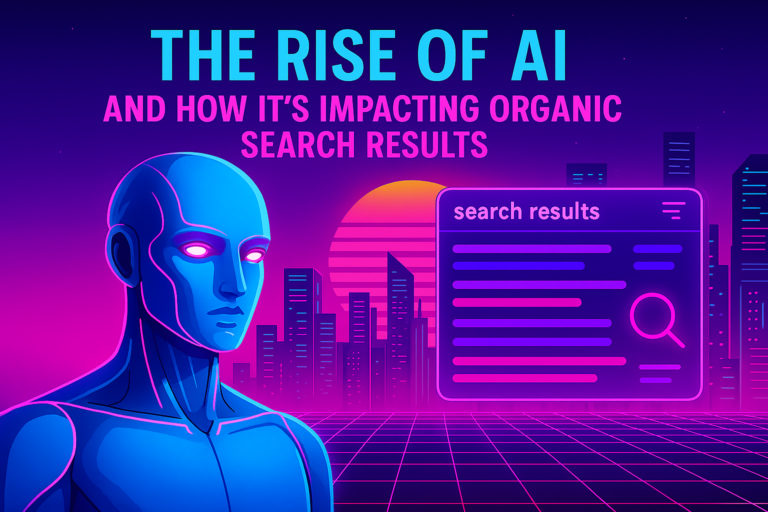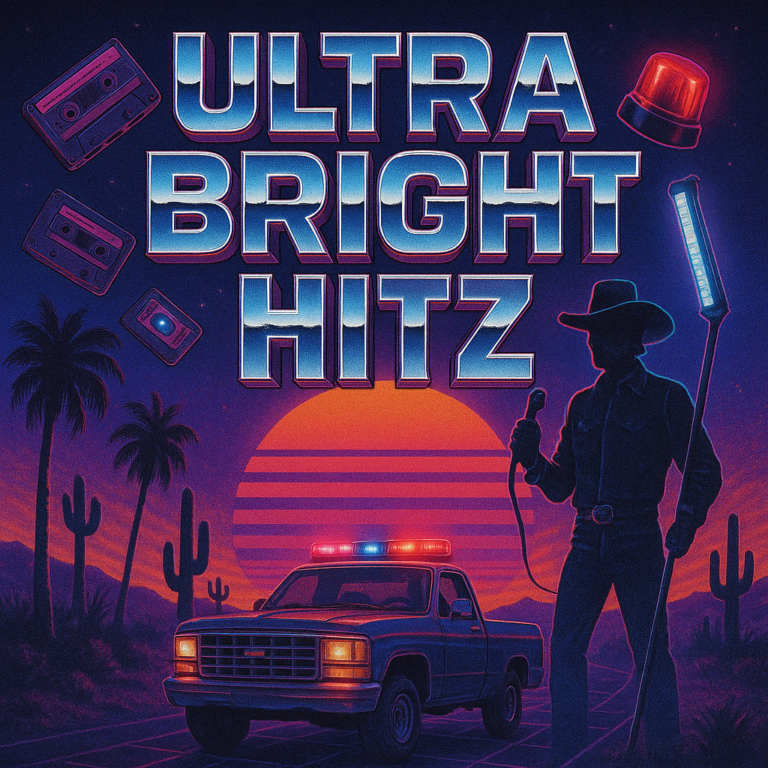Universal Analytics is now gone, and Google Analytics 4 (GA4) has taken its place, bringing an updated interface that can feel disorienting to longtime Google Analytics users. If you’re feeling lost after the migration to GA4, this guide will help you find all of your key metrics and reports that you were used to seeing in Universal Analytics.
Where To Find Overall Website Traffic Stats
In Universal Analytics, the most common place to see an overall trend of traffic over time was to go to the Audience > Overview report. In GA4, this information is actually available in a handful of reports. But the most direct counterpart to this report is the User Attributes > Audiences report in GA4.
If you don’t see that report in your GA4 property, here’s how to add it:
- In the Reports section of GA4, click the “Library” option from the sidebar.
- Locate the “User” collection and click the three dots
- From the menu that appears, click “Publish”
- Now you can see these reports in the left-hand sidebar under the new “User” section
What you used to see in Universal Analytics:

Where you can find that now in GA4:

Where To Find Acquisition Reports
Acquisition reports allow you to see traffic by source such as organic search, ad networks, referral, etc. In Universal Analytics, this was available under Acquisition > Overview, or you could get more specific reports by channel by going to Acquisition > All Traffic > Channels.
In GA4, you can find this report under the “Life cycle” section under Acquisition > Overview, or to see the same breakdowns of your key traffic channels, go to Acquisition > Traffic acquisition.
Where To Find Landing Page Reports
Previously under Behavior > Site Content > Landing Pages in Universal Analytics, your top landing pages can now be found in GA4 in the “Life cycle” section under Engagement > Landing Page in GA4. From here, you can see your top pages where visitors started their journey on your website and how they behaved after that.
Where To Find Event & Goal Metric Reports
This is where we’ve seen most of our clients get the most confused when trying to get familiar with the new GA4 interface, but thankfully GA4 handles events and conversions much better than UA did.
Quick answer: find your event & goal (now “conversion”) reports in GA4 in the “Life cycle” section under Engagement > Events, or Engagement > Conversions.
What’s important to note is that in Universal Analytics, “events” and “goals” were separate metrics, although they could be related. This is why things often got so confusing. For example, you may have used Google Tag Manager (GTM) to fire a “phone_number_click” event in Universal Analytics but never set up a goal to house that event. Or you may have set up a goal that fires whenever a visitor lands on a “thank you” page, in which case an event would have never fired in the process. Or to make things even more complicated, you may have set up a tag in GTM to fire an event, and then created a “goal” in Universal Analytics to house that event.
Contrast that to GA4: every event it simply an event. No more complicated goals. Seriously.
Someone clicked on a phone number? That can be tracked as an event.
Someone filled out a form? That can be tracked as an event.
Someone watched 75% through an embedded video? That can be tracked as an event.
So this makes things much simpler than it was in UA.
Now that said, you can mark any event as a conversion as well if you’d like. For example, you may want to keep phone number clicks as just an event (since you don’t know if that phone call ever converted into a qualified lead), but you may want to mark a “formsubmit_contact” event as a conversion also, since that represents a lead your sales team could follow up with.
Regardless, as noted earlier, events and conversions can be found in GA4 in the “Life cycle” section under Engagement > Events, or Engagement > Conversions. Additionally, much like in Universal Analytics, in GA4 you can see event and conversion metrics alongside other metrics which can be super helpful in interpreting how well traffic to from a specific channel converts on specific landing pages. For example, you could see if organic search traffic to a specific landing page converts better than paid traffic to the same landing page.
Hey, Where Did My Events & Goals Go?!
As noted just a few paragraphs above, “events” and “conversions” in GA4 have some significant differences between “events” and “goals” you were familiar with in Universal Analytics.
What this means is that unless you specifically re-created all of your desired events and conversions in GA4, they don’t exist there yet.
To fix this, you’ll need to set up Google Tag Manager (GTM), configure your GA4 property to fire from within a GTM tag, and then create a tag in GTM for each event you want to track in GA4.
Can’t Find A Report?
There are quite a few reports in Google Analytics, so we’ve only reported on the most commonly uses ones in this guide to keep it as concise as possible. That said, if there was a common report you used in Universal Analytics that you’re having trouble finding in GA4, let us know in the comments below and we’ll update this post to include that!
While the GA4 interface takes some relearning, take heart that the reports you rely on are all still readily available with just some minor navigation adjustments. Bookmark this guide to keep it handy for whenever you need to re-locate your key metrics and go-to reports.